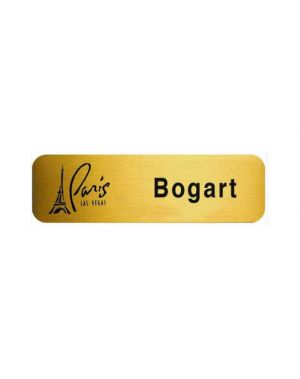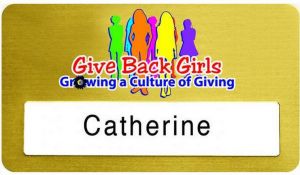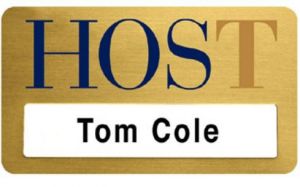Metal Plated Name Badge (2.5" x 0.75")
Looking for a name badge that is both professional and eye-catching? Look no further than our Metal Name Badge, the BB-101FC. This custom name tag features a full colour digital imprint and is available in brass or chrome plated steel, as well as white aluminium. Measuring 2 1/2" x 3/4" with rounded corners, this badge is the perfect size for displaying your brand logo and one or two lines of personalization. Plus, with the secure AT-704 locking pin attachment, you can rest assured that your badge will stay in place all day long. Don't settle for less when it comes to representing your company - choose the Metal Name Badge for a combination of professionalism and visual appeal.
Looking for a name badge that is both professional and eye-catching? Look no further than our Metal Name Badge, the BB-101FC. This custom name tag features a full colour digital imprint and is available in brass or chrome plated steel, as well as white aluminium. Measuring 2 1/2" x 3/4" with rounded corners, this badge is the perfect size for displaying your brand logo and one or two lines of personalization. Plus, with the secure AT-704 locking pin attachment, you can rest assured that your badge will stay in place all day long. Don't settle for less when it comes to representing your company - choose the Metal Name Badge for a combination of professionalism and visual appeal.
| Qty (Coloured) | 10 - 24 | 25 - 49 | 50 - 99 | 100 - 249 | 250 - 499 | 500 - and more |
| Price each | $20.50 | $12.95 | $9.65 | $7.75 | $6.50 | $5.55 |
| Setup charges | $70.00 | $70.00 | $70.00 | $70.00 | $70.00 | $70.00 |
Product Details:
- Colours: Brass or chrome plated steel (.020" thick) or white aluminimum (.025" thick)
- 2 1/2" x 3/4" with rounded corners
- Full colour digital imprint (PMS matching not available, for PMS match see the Spot Colour Metal Name Badge option)
- One or two lines of personalization
- AT-704 locking pin attached
Description:
Full colour metal name badges allow you to get both the professionalism of a metal badge and the attraction of colour in one tag. These name tags include a full colour printed logo that ensures your brand will stand out in a crowd as well as one or two lines of black personalization. These identification badges are perfect for any organization or sales team looking to enhance communication and exude competency.
Additional Cost for:
Black Presentation Pouch add $0.95
Swivel Clip add $0.75
Magnet/Plate add $1.90
Estimated Production Time:
Up to 1000 pieces: 10-12 business days. Over 1000 pieces: Production time available upon request.
| Vendor Code | 441 |
|---|
Art Guidelines
Our goal is to use your art file to create the best print possible.
Contact [email protected] and we'll help answer your design questions.
Standard Pantone Colours
Please provide us with PMS# (solid coated). We can match an exact ink for an additional fee.
Bleed
Please always include at least 0.25" bleed on all sides.
Sending Us Your File
Send us your design as a vector file or a high-quality image file. We'll accept any of the file types below:
|
|
Adobe Illustrator Files .ai• Illustrator files are vector - top quality. • Please convert all fonts (type) to outline. • Save the file as .EPS for maximum compatibility
|
|
|
Adobe Photoshop Files .psd• Keep file size below 6MB if possible. • Photoshop files are best at 300 DPI or higher. • Send the .psd file with Layers.
|
|
|
Corel Draw Files .cdr• Corel Draw files are great! • Be sure to convert all fonts (type) to outlines.
|
|
|
Image Files .jpg or .png• Image files need to be high quality. • Save the image as 300 DPI at actual print size.
|
|
|
• Save your file as a PDF to reduce file size. • Only have a Word Document of your artwork? Send us a PDF and we'll help recreate the design.
|
Need Help?
We recommend that you or your graphic designer supply us with art that is ready to print.
If you can't supply a high resolution file, our Art Department staff will help re-create at $30 per half an hour.

What is a Vector file?
Vector files use lines, curves and shapes to create an image based on mathematical formulas.
|
Advantage of Vector: Vector designs can be enlarged without getting pixelated or blurry.
Disadvantage of Vector: Photographs and images usually can't be vectorized. Vector is best for shapes and text.
Which programs use Vector? Adobe Illustrator and Corel Draw are two popular vector art programs.
Common Vector Problem: Missing Font
If you are using a rare font, send us the font file (.ttf) with your vector design file (.ai .cdr)
Alternatively, send us a copy of your file with all fonts converted to curves (outlined). Be sure to save the original under a different name in case you want to edit the text later on. |

What is a Raster file?
Raster files use pixels to display an image.
|
Advantage of Raster: Raster files are good for photographs. It can print well when you set your image size and quality high.
Disadvantage of Raster: Raster files can look blurry when enlarged. Be sure to save at high quality from the start.
Which programs use Raster? Adobe Photoshop is a popular raster program. Most images online are raster files as well.
Common Raster Problem: Low Quality Image
When creating a new document in Photoshop, select Image > Image Size and set the quality to 300 DPI. Note that enlarging a low quality jpg will not increase the quality. Once you have a higher quality image, send it to us!
For $30 per half hour, one of our Graphic Designers will help re-create your design. |